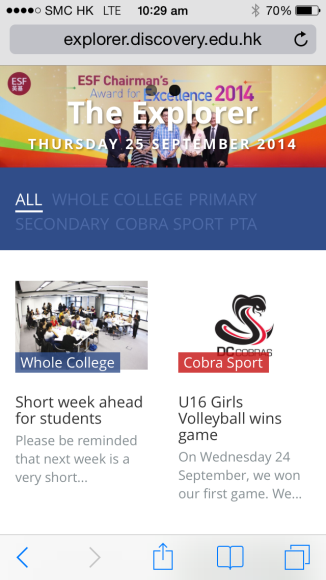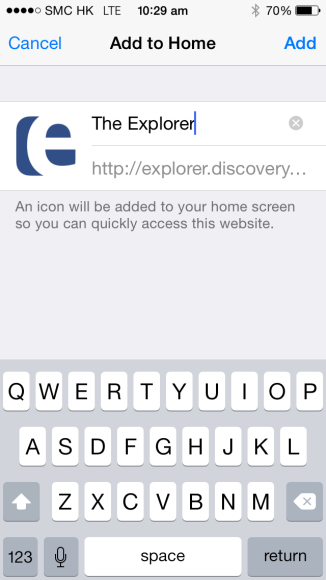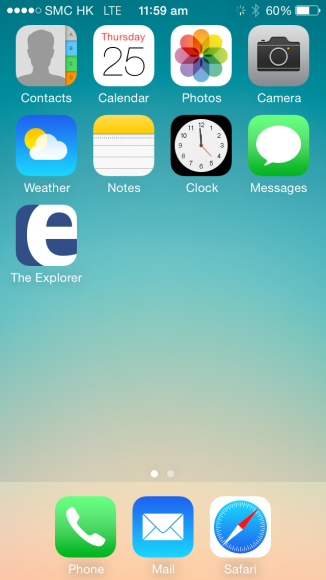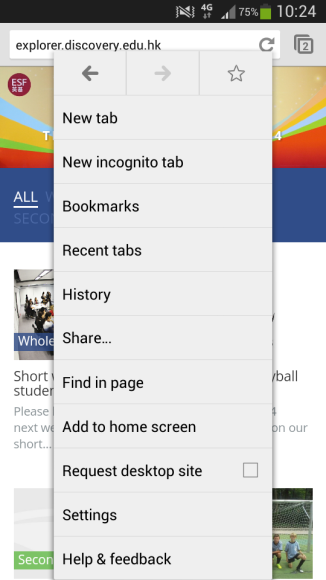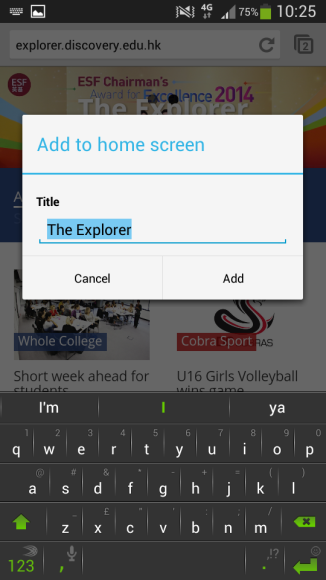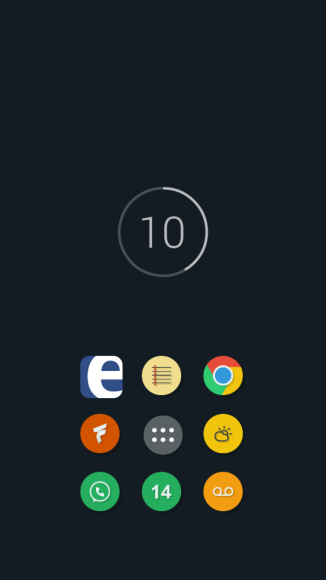You will notice a very different look and feel to the Explorer. We have done this in the hope of providing a more dynamic, user-friendly and content-rich site. The new design allows for easy viewing on a mobile device, as well as on your home computer.
Articles will be added in real time as new announcements are posted throughout the week, though a reminder email will still be sent home to all families on Fridays. The Archive button in the upper right corner will enable you to see all previous articles sorted by date or category. The Search function allows you to search for an article by keyword.
The site also provides options to sort the current articles by the categories that you find most important (Primary, Secondary, Cobra Sports, PTA, etc.).
We hope you find this to be an easy way to read and enjoy the Explorer and would welcome any feedback you may have.
If you are interested, you can also create a shortcut to the Explorer on your mobile phone for quick access to it at any time. Directions for doing this on an iPhone and Android device are included below.
Add to your home screen
iPhone
1. Visit explorer.discovery.edu.hk in your web browser
2. Click the bookmark button (bottom centre) and select ‘Add to Home Screen’
3. Click ‘Add’ at the top right.
4. A link to The Explorer will then be saved to your home screen.
Android Phone
1. Visit explorer.discovery.edu.hk in your web browser
2. Click the menu button and select ‘Add to home screen’
3. Click ‘Add’
4. A link to The Explorer will then be saved to your home screen